Purchase Successful!
-
- 1. Download the program and click the signup button and continue to create an account.
- 2. Go back to the program and enter the email you purchased with when it asks for an activation key.
- Please note, activation is automatic but may take up to 30 minutes in some cases.
- If it has been longer than 30 minutes and your activation email doesn't work, please contact support.
Common Problems and Solutions
-
Program wont open and nothing happens after logging in
- Disable any anti-virus programs including "windows defender" or firewall on your PC as this is a very common issue and is the cause of 99% of the program not doing anything after logging in.
- This is due to the nature of how the program works on the local network and is out of our control how anti-virus programs treat it.
- If the program still does not open, no error messages come up and nothing happens after logging in, then be SURE that windows defender or any anti-virus software didn't re-enable it's self as this is a common occurrence on most windows operating systems.
-
How to fix "winpcap.core.dll missing or not found"This is instructions on how to fix the "PcapDotNet.Core.dll missing" error.
- 1: CLOSE ANY OLD VERSIONS of ConsoleSniffer AND any other sniffers BEFORE INSTALLING
-
2: Make sure you have Win10pcap properly installed, you can download it here: http://www.win10pcap.org/download/
If you are still getting the error and win10pcap is installed, then run the win10pcap installer and REMOVE win10pcap, restart your PC (VERY IMPORTANT TO RESTART PC), and install win10pcap again. -
3: if you are still having the issue then make sure that "Microsoft Visual C++ 2010" is installed
you can download it here: https://www.microsoft.com/en-us/download/confirmation.aspx?id=5555 - 4: If you still have issues after following the steps, please make sure you followed them correctly.